1) Start
(New Client must complete onboarding)
- Contact our office to receive a Tax Prep Checklist and secure upload link.
- Gather all your tax document files.
- Upload complete tax document files to our secure upload link.
- Receive a confirmation email from our office.
2) Return Preparation
- The preparer will review your tax document files and contact you for additional information.
- The preparer will contact you to answer any tax questions you might have and schedule a quick Zoom or phone meeting if necessary.
- Please let your tax preparer know if you wish to opt-in to the Rest Easy program for your individual tax return.
Rest Easy Notice Protection Program – Add this program to your individual tax return prep service by opting in and adding an extra 20% to your return prep service fee. Then, our office will help respond to the IRS notice on your behalf. You don’t have to pay an additional service fee in the future if you receive an IRS notice for that specific tax return.
*** Rest Easy program does not cover audits or examinations ***
3) Review & Sign
- The preparer will send you a link via RightSignature where you can review your tax return.
- Review your return and ask any question.
- Approve and e-sign your tax return.
- Download your Tax return copy.
4) Ready to file your tax return
- If you owe tax to the IRS or any applicable State(s) and opt out of auto debit when we prepare your tax returns, please pay your tax dues directly on the IRS website and any applicable State(s).
- Preparation Service fee – Pay our service fee via the link here or by contacting our office.
5) E-file
- With the receipt of our service payment and your signed Form 8879, your tax return will be e-filed.
6) E-file Acceptance notification
- When the agency accepts your tax return, you will receive an automatic E-file Acceptance notification email.
7) IRS Refund Status
Please check your tax refund status in your IRS online account or Where’s My Refund tool. You need the following information to check your refund status:
- Your Social Security or individual taxpayer ID number (ITIN).
- Your filing status.
- The exact refund amount on your return.